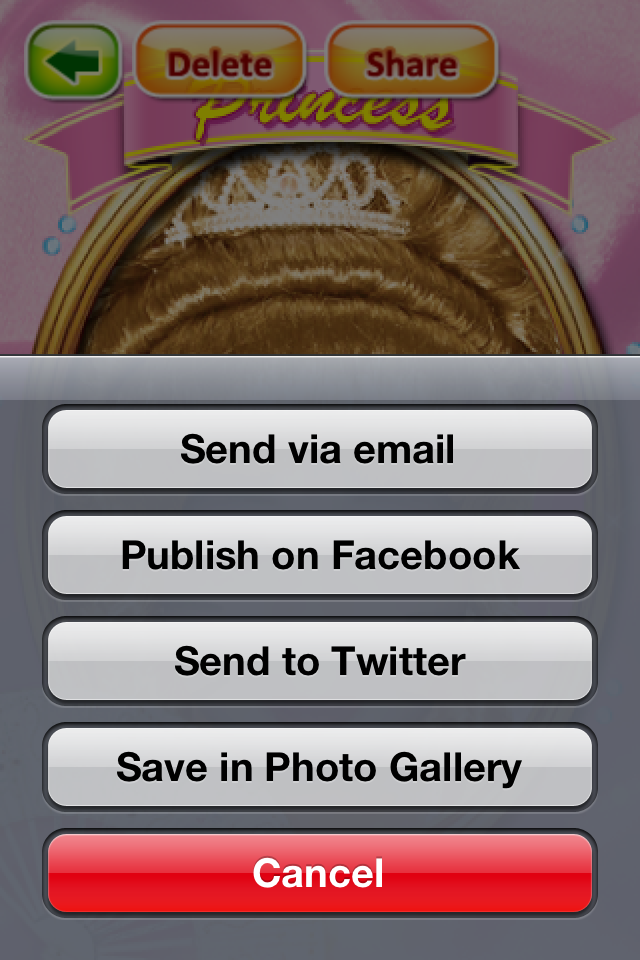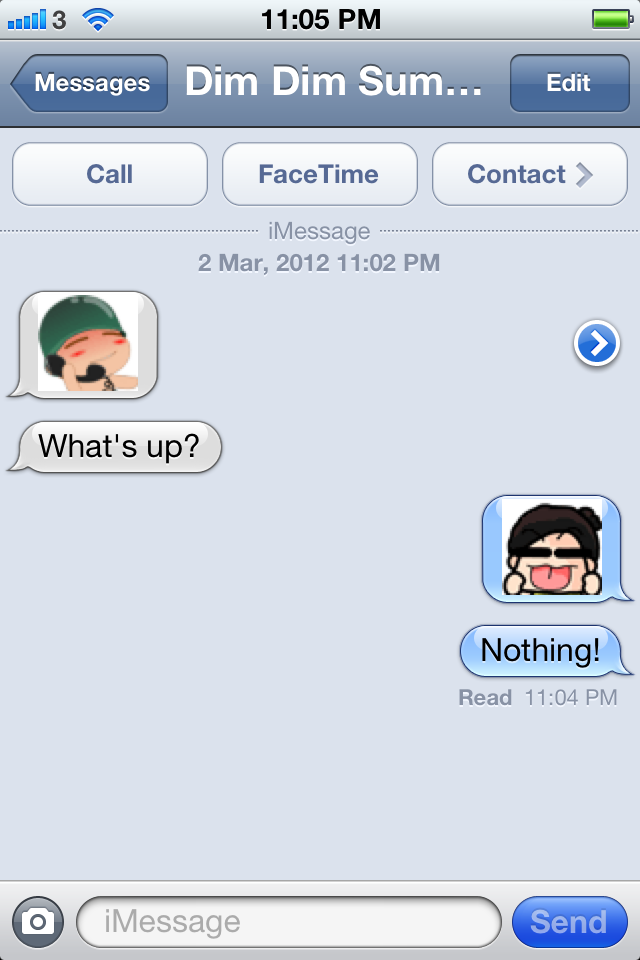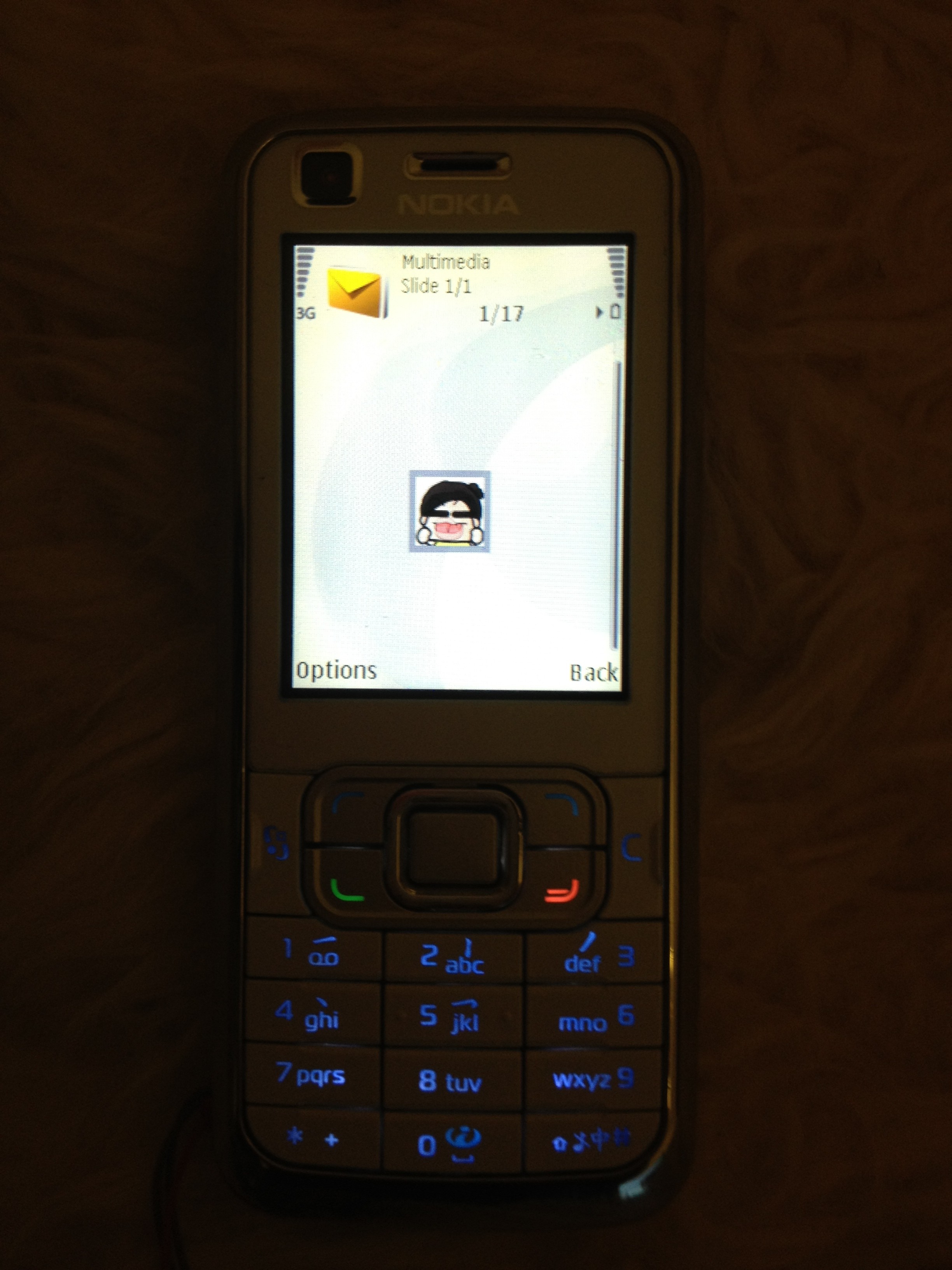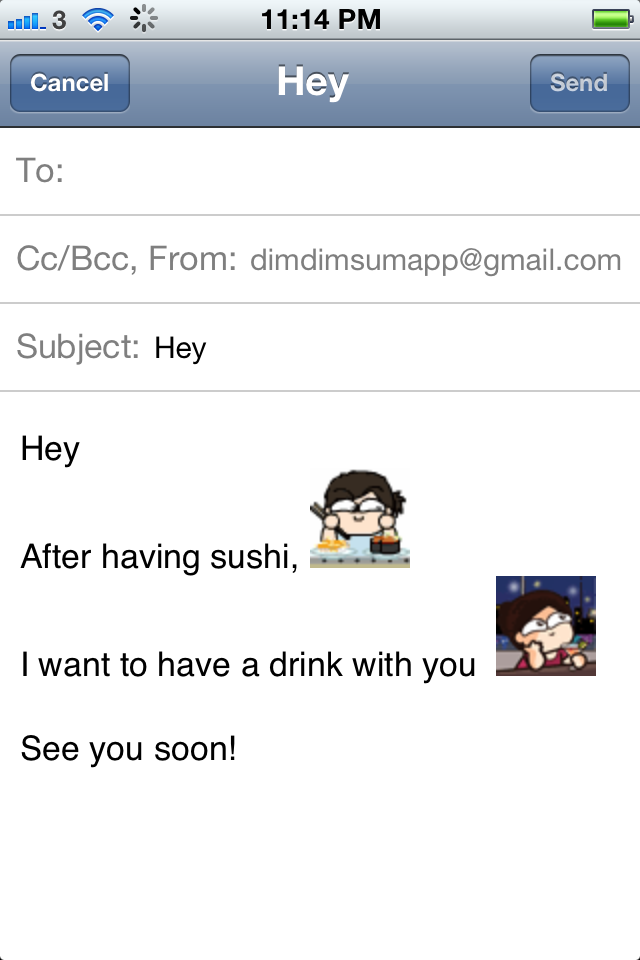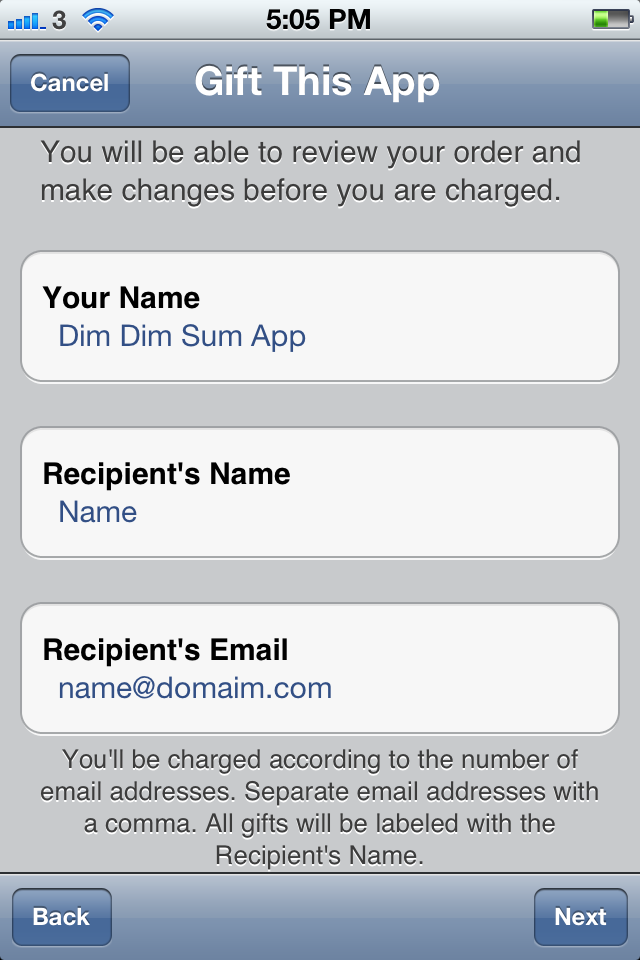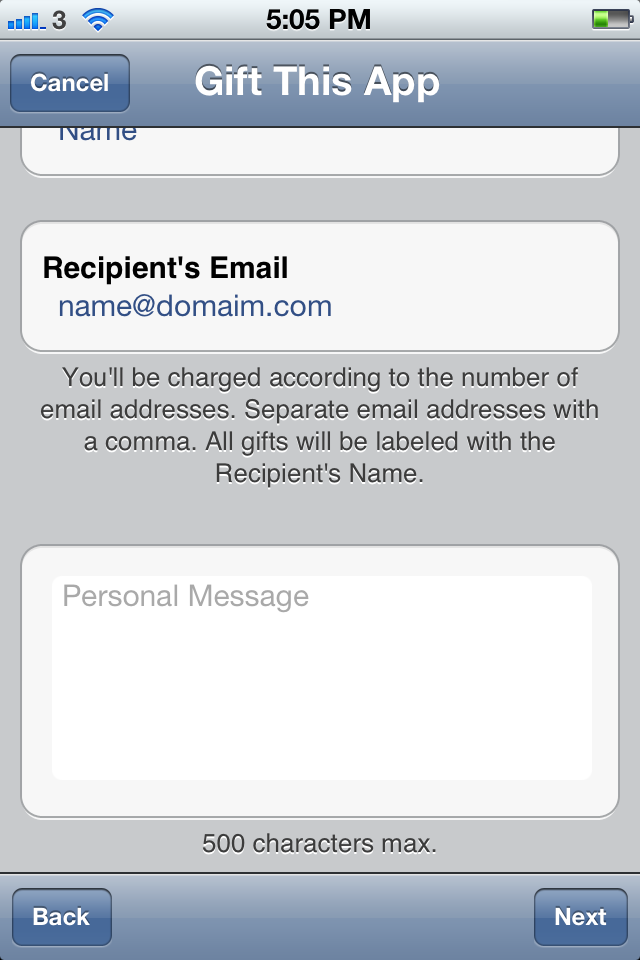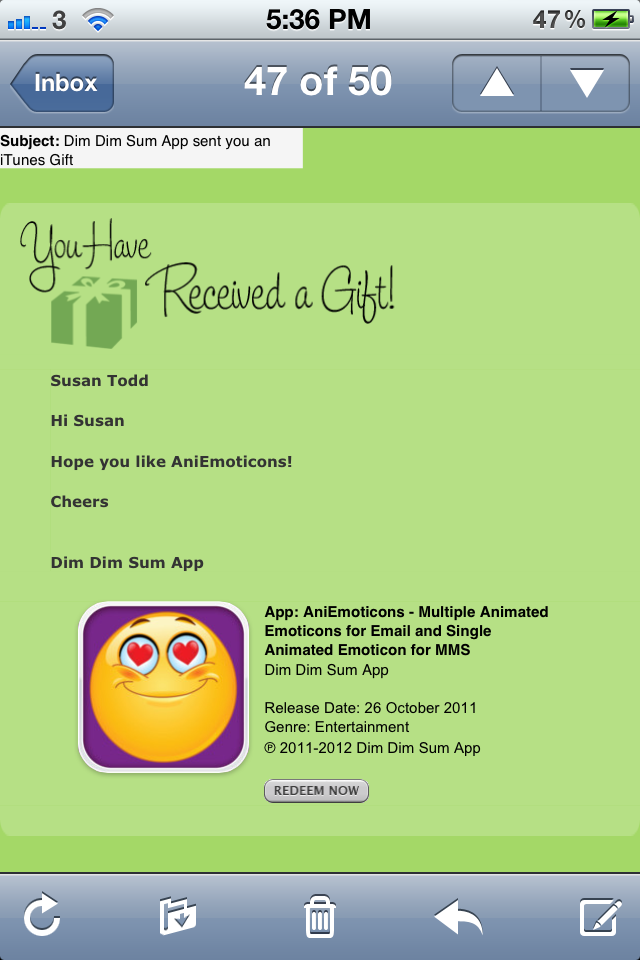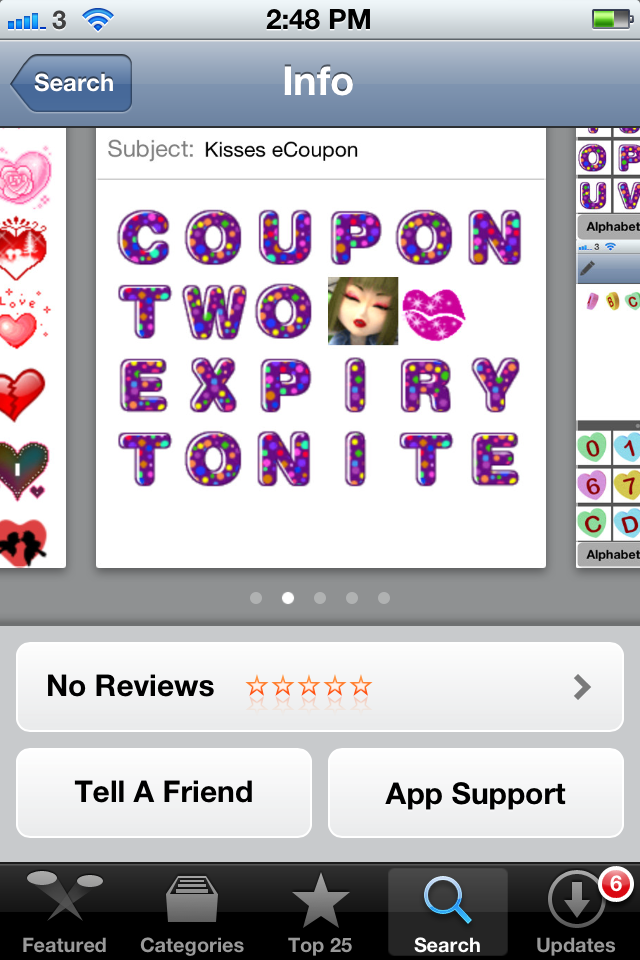Sometimes users want to feedback to app developer on their experience on using the app or playing the game. They want to express what made them happy or unhappy to developer. They also want to suggest area of improvements. How to do that?
Usually users express their view on the app by rating it with 1 to 5 stars and by writing a review in the App Store. As a developer, we really love to see feedback from users and take them very seriously. They are very valuable so that we can address to them quickly to ensure my users are happy with our apps.
However it is only a one-way communication. The app developer actually cannot get back to the users on the feedback from the users.
So we have made some ways for users to get back to us.
1/ The easiest way to reach us is to go to our website http://dimdimsumapp.com and press the ‘Contact’ button or just go to
http://dimdimsumapp.com/contact

Dim Dim Sum App website
From there just input your name, email address and type us a message on your problem or what improvement areas you want.
2/ In case you do not remember our website, just go to our apps and we always have a button to go to our website. Below is one screenshot of our menu in our AniEmoticons App.

3/ You can contact us at our Facebook fan-page. In all our apps, we have the Facebook button for you to leave a message to us on the Wall. Below is our Facebook fan-page of our AniEmoticons App.

Facebook fan-page of AniEmoticons app
4/ After you have installed the app, and if you go back to App Store and look for the same app, you will see a button ‘App Support’ when stroll down the screen. Press this button and you will be diverted to our website.
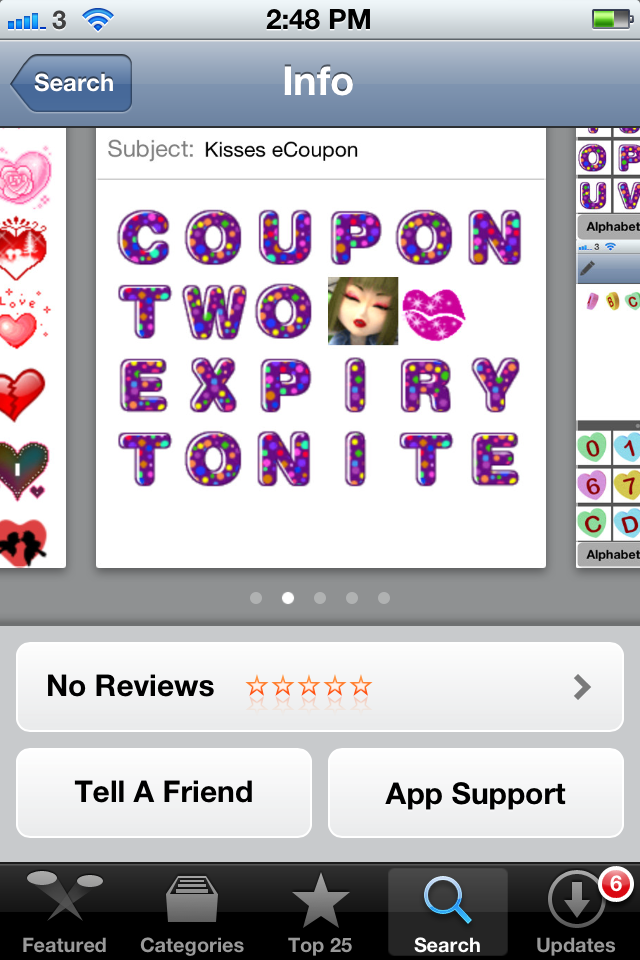
App Support button
Currently we are upgrading our apps too to improve the environment so that it is easier for users to give us valuable feedback. At a certain usage of the app, we prompt our users for their rating and review. Users are given an option to send us an email to give us the feedback.
Whatever methods you choose to communicate with us, we target to reply to you within 24 hours on your query. Look forward to hearing from you soon.